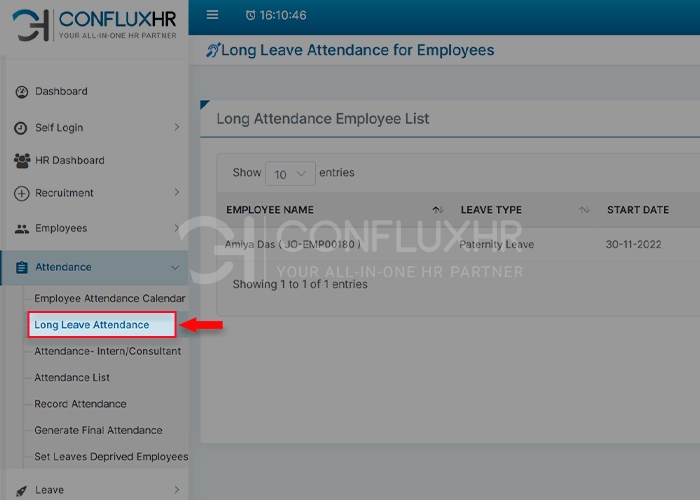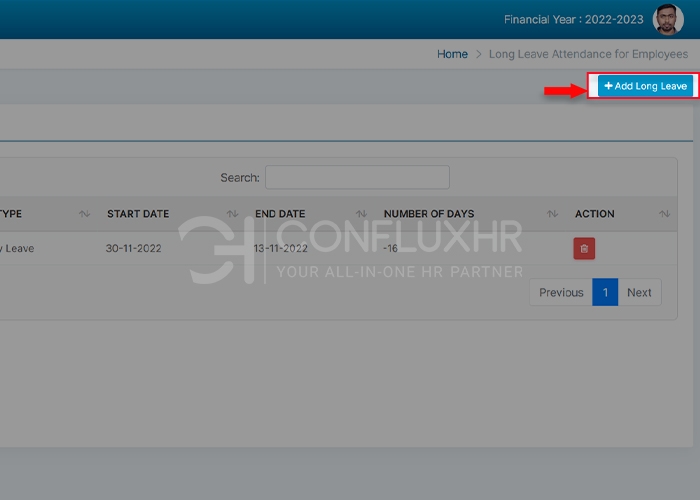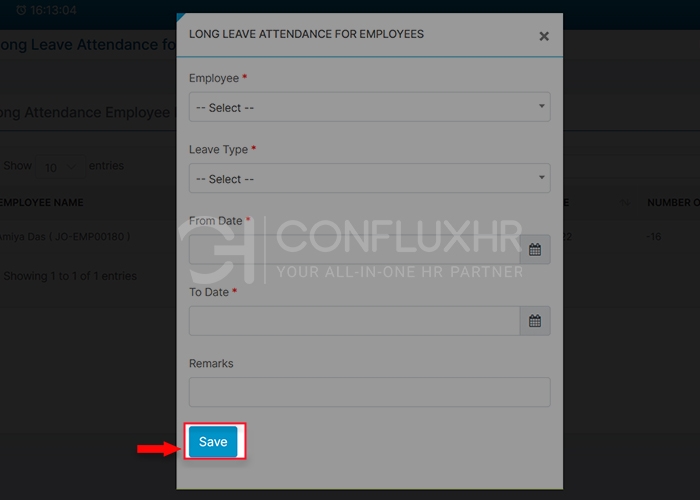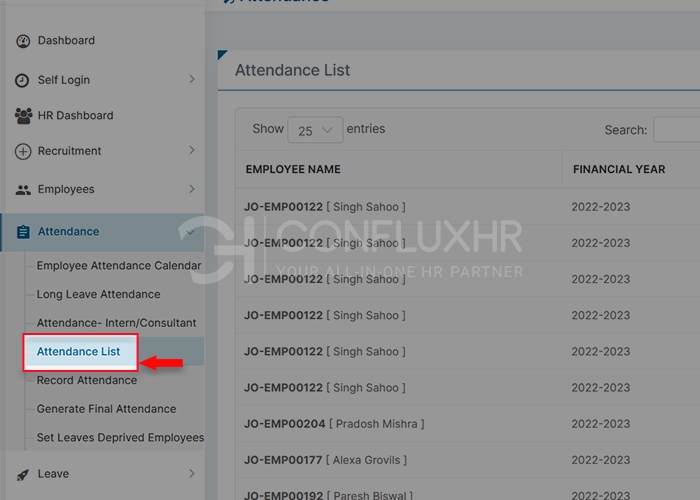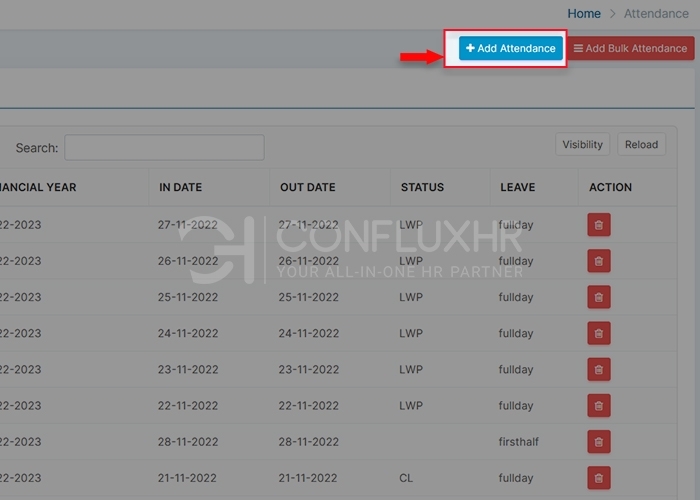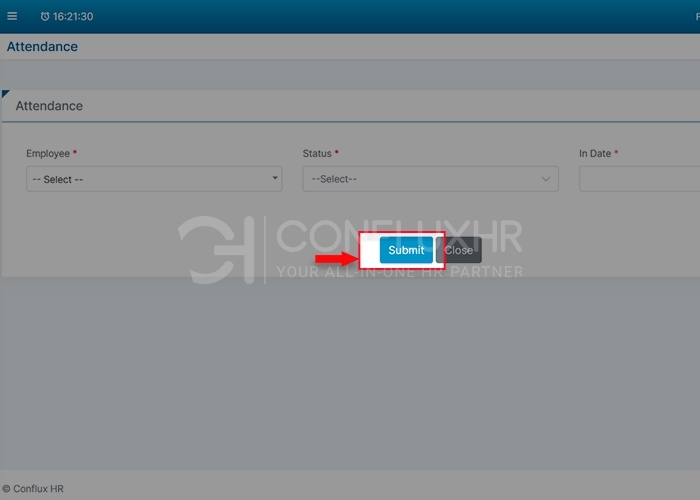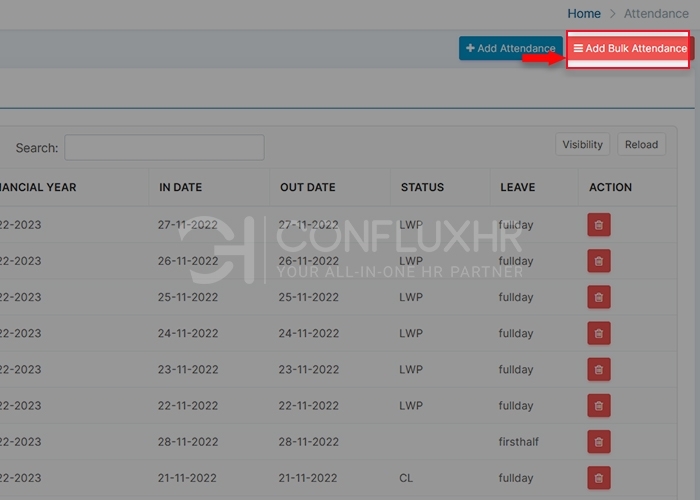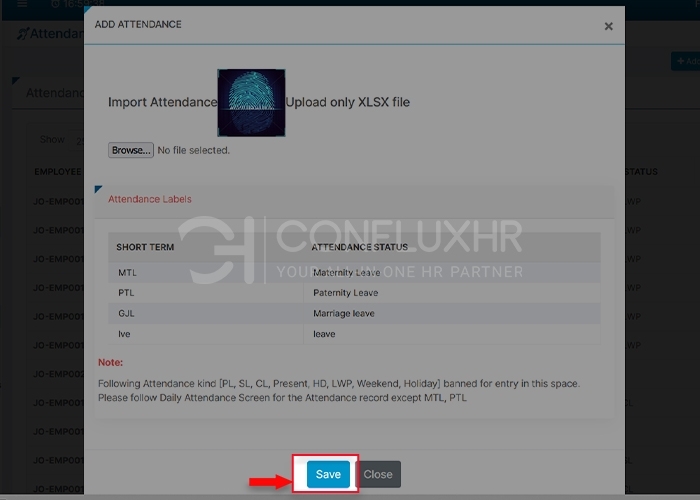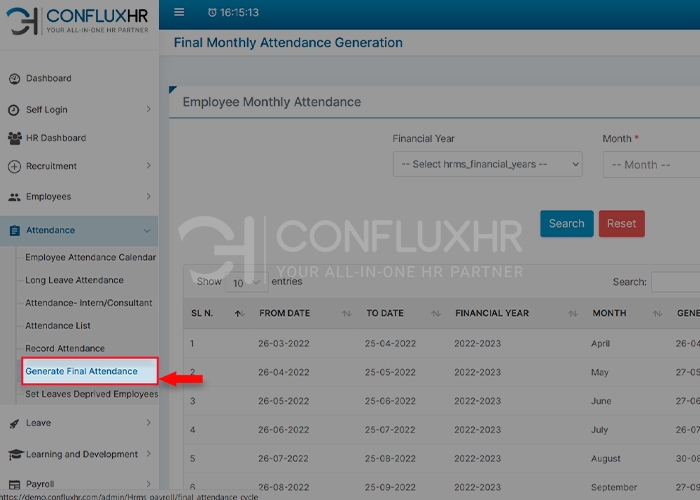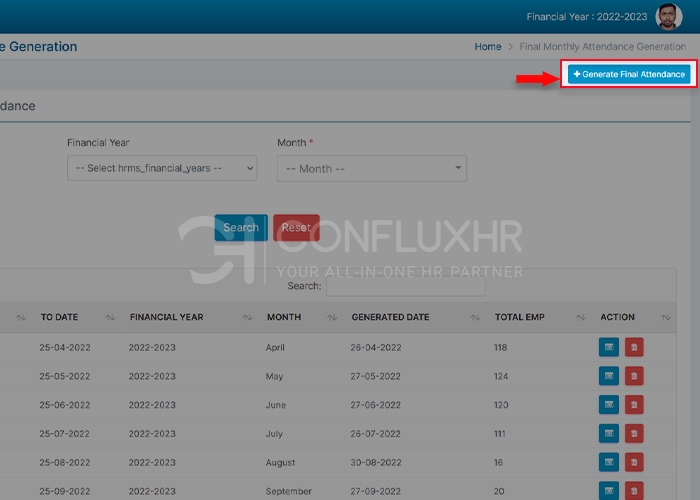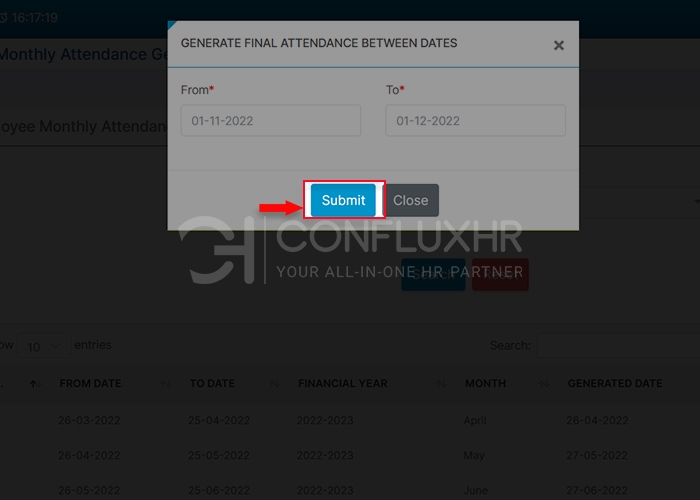ConfluxHR’s ‘Attendance Management System’ is integrated with its Payroll & Leave Management Systems, providing you with all the intuitive features needed for an efficient attendance management system. It supports Real-time Attendance Processing.
It has various touchpoints for recording Attendance and biometric hardware connection capabilities.
*However, if you wish to refrain from using an automated tracking method for unknown reasons, the HRMS will automatically identify your personnel as ‘Present for Work.’ Although, when an employee is on leave, the HR manager must mark the employee as ‘On Leave.’
You can collect employee attendance through a variety of sources, such as:
- ‘Employee Portal’ to mark their Attendance.
- Touchpoints can be provided by third-party hardware such as ‘Biometric Devices.’
- Manually recording HR attendance.
ConfluxHR Attendance Management Module
ConfluxHR’s Attendance Management Module includes the following submodules for managing employee attendance:
For the Employer
The ‘Attendance module’s’ ‘Employee Attendance’ section displays the overall attendance calendar for all employees. You may quickly view the attendance calendar of any employee registered with the HRMS platform.
The ‘Employees Long Leave Attendance’ module lists the extraordinary leaves paid for by the workplace. Maternity, paternity, and marriage leaves are examples of such leaves. You can specify the type of leave and the amount of paid leave days for your employee.
How to add Long Leave for an employee?
The ‘Attendance – Intern/Consultant Module’ allows you to track individual intern and consultant attendance. You may view all intern Attendance on this page.
You can add, delete, and upload bulk attendance lists to the HRMS using the ‘Attendance List’ module. You can check the attendance list of any employee registered with the HRMS using this module.
How to add Attendance for an employee?
How to upload an existing bulk attendance Excel sheet to the HRMS?
The ‘Deprived Leaves’ tab has all the employee details who have availed of an extended leave due to their inconvenience. Such leaves are called Leave Without Pay (LWP).
The ‘Attendance management’ tab’s ‘Generate Final Attendance’ module contains the overall attendance record for every employee in the organization. You can use this option to create your employees’ final Attendance for any given month.
For any given month, this module contains information on the overall Attendance generated for the total number of employees in the organization.
How to Generate Final Attendance?
The ‘Record Attendance’ module lets you mark leaves for daily attendance record keeping for your employees. You can view the activity log for Attendance using this tab.
For the Employee
You will see this section as ‘Attendance Calendar’ under the ‘Attendance Managament’ module of ConfluxHR.