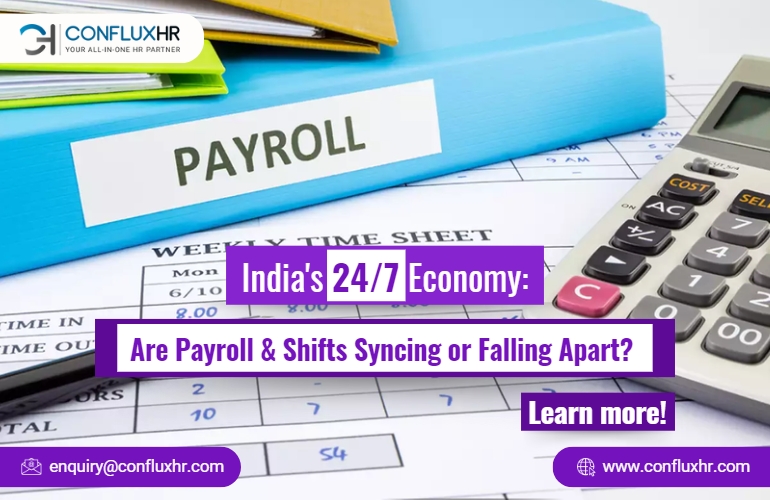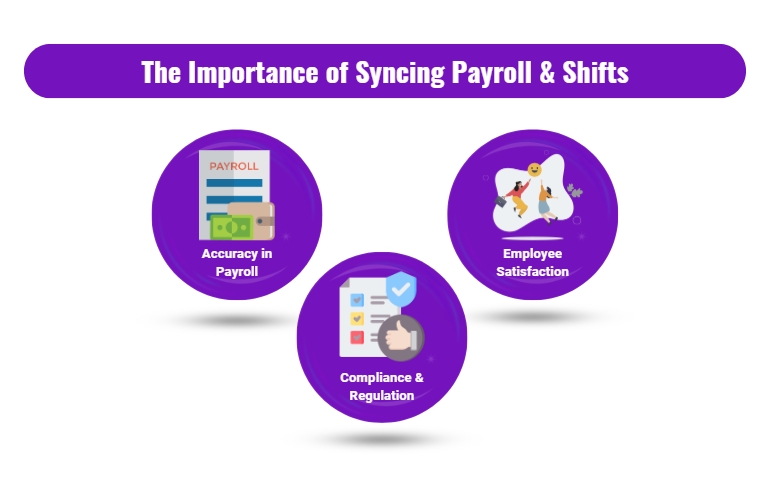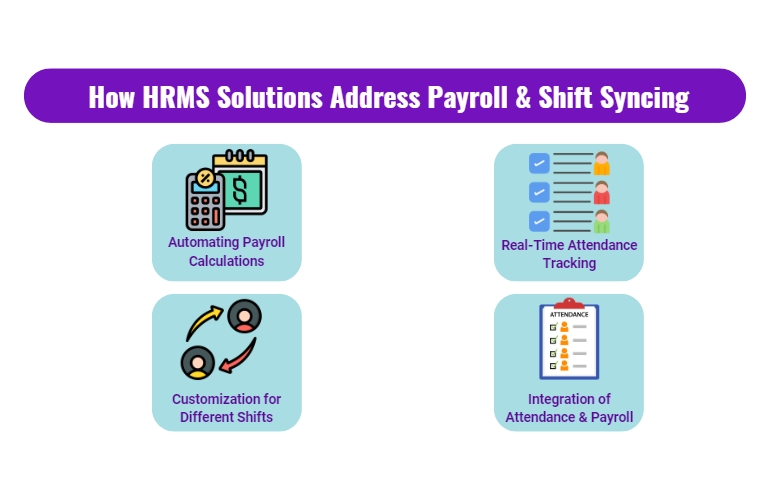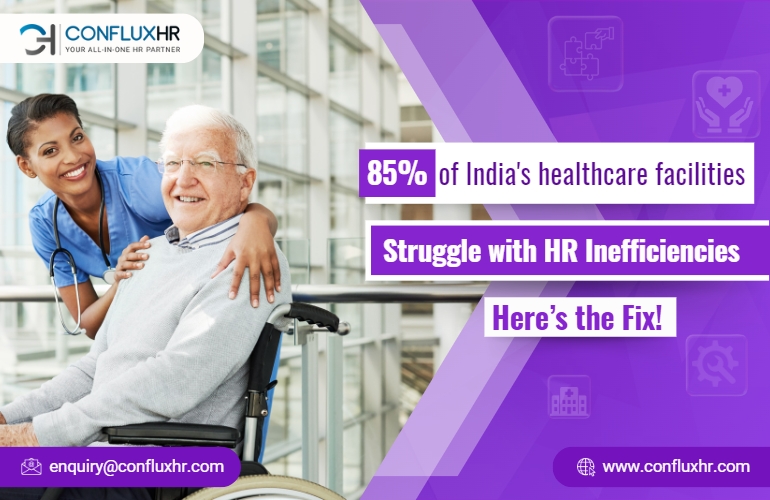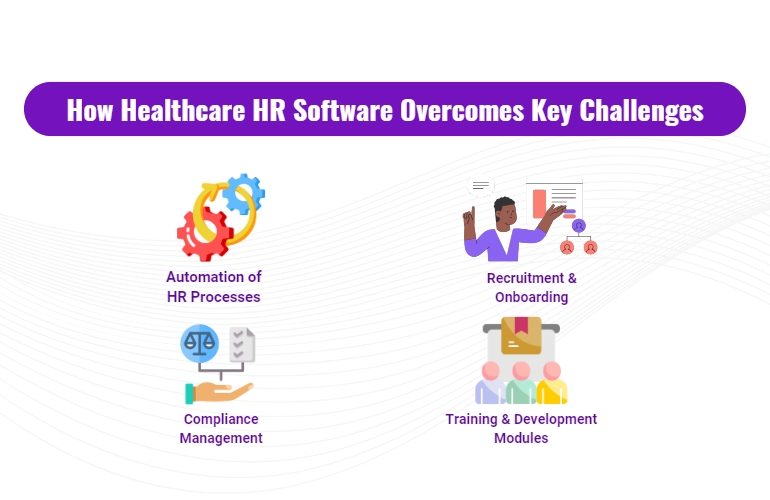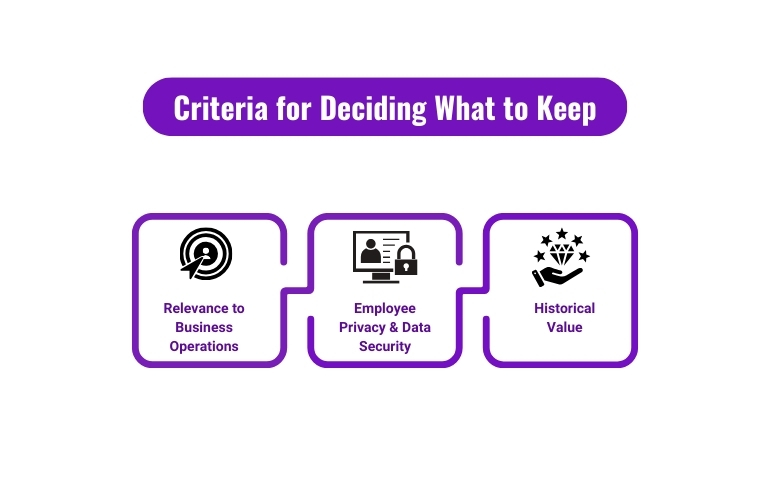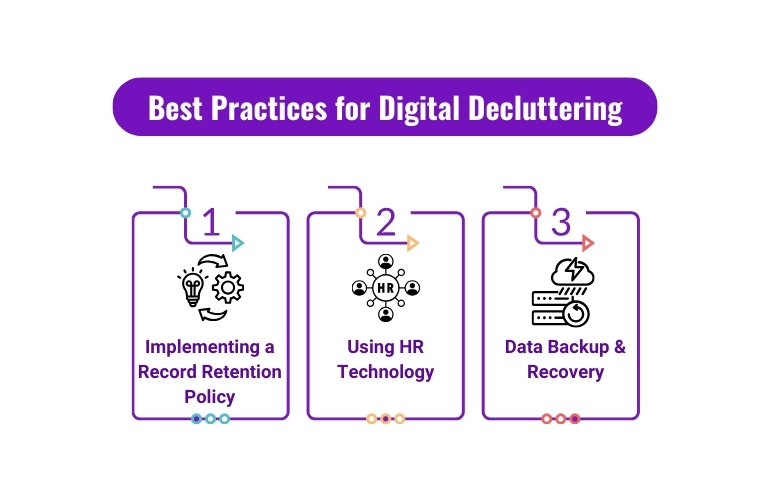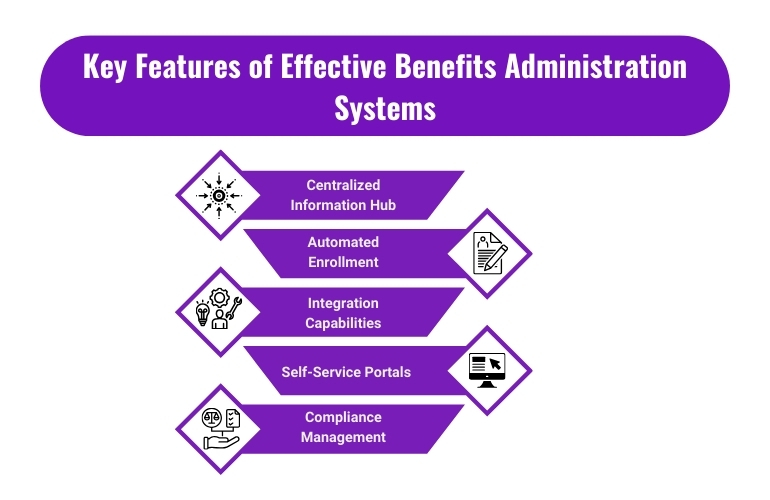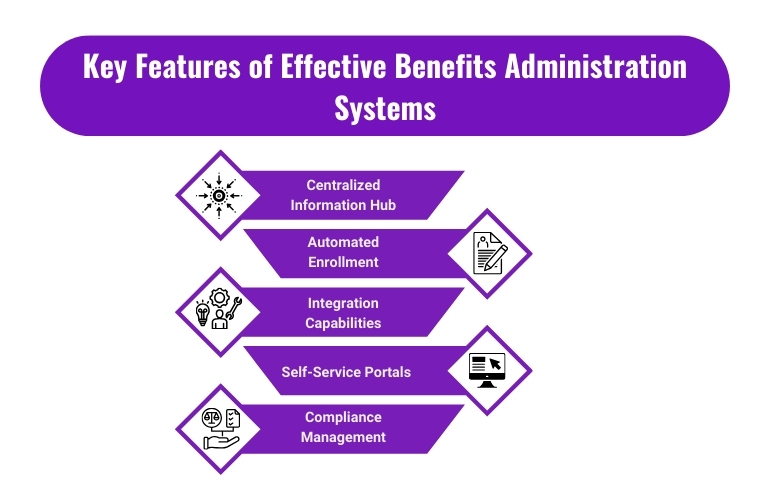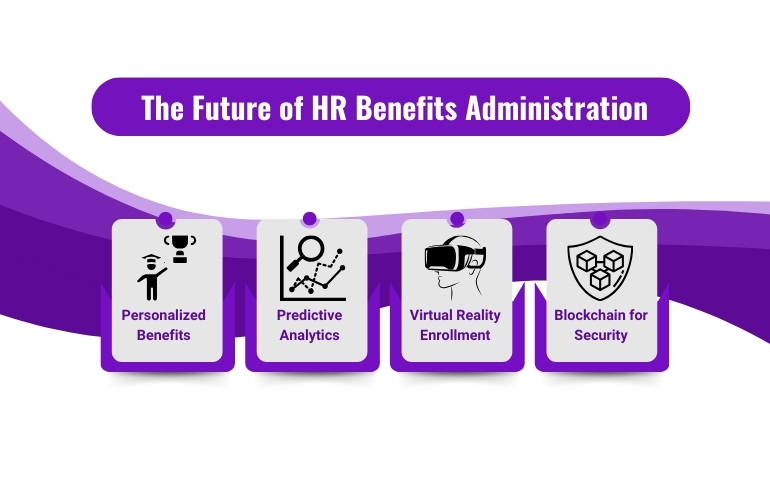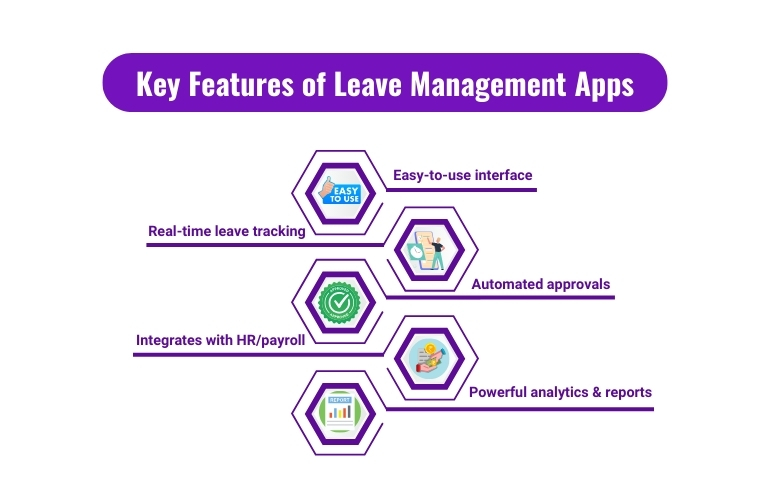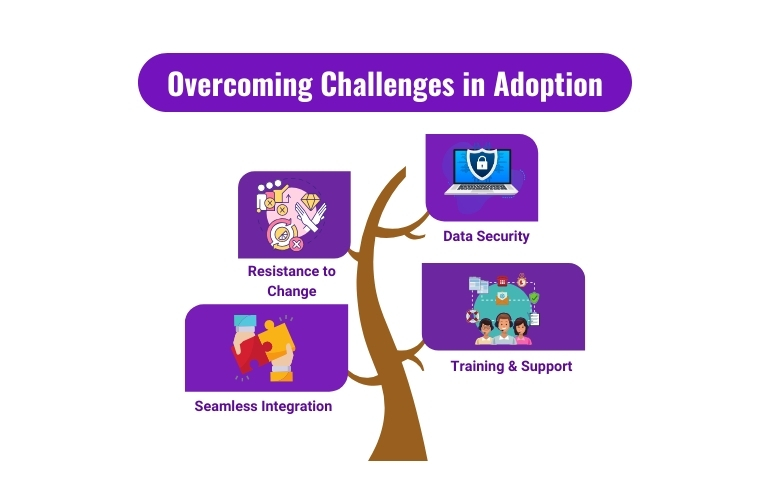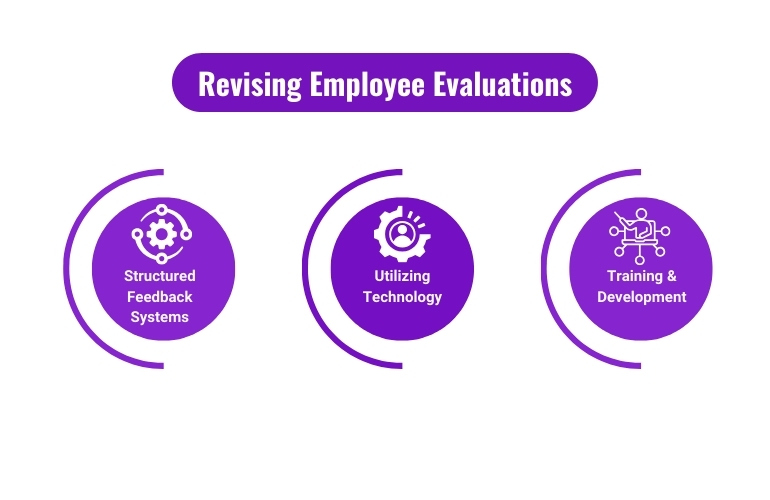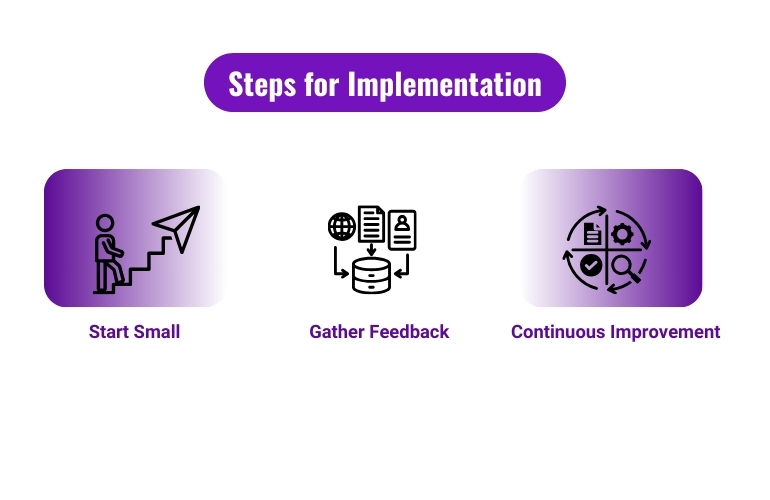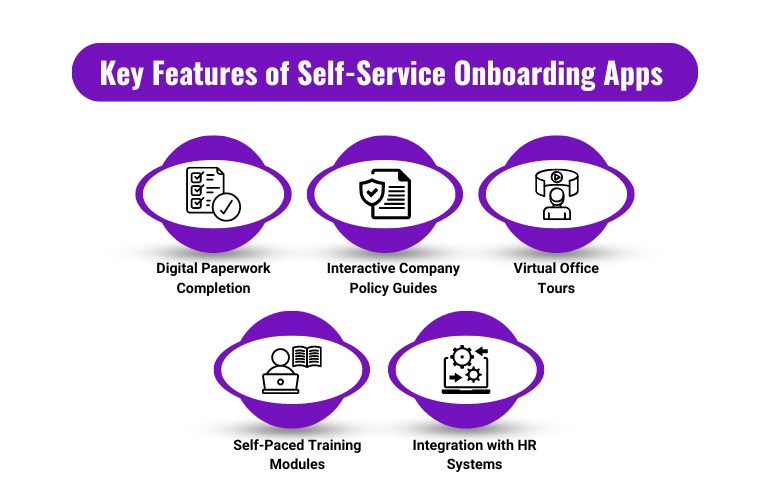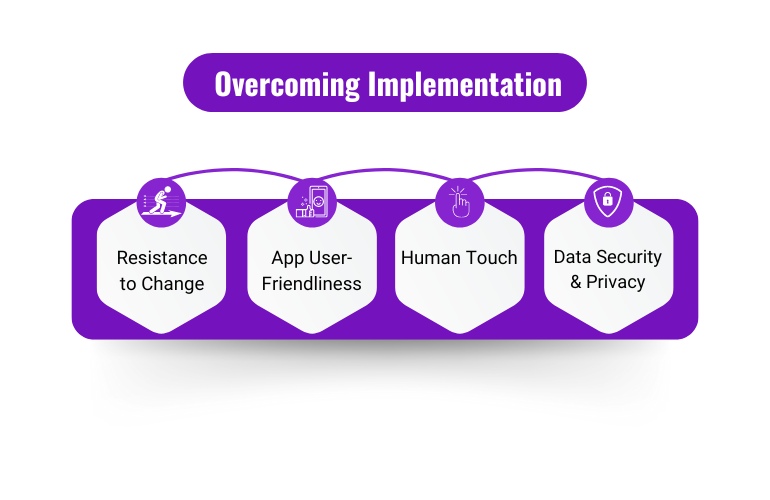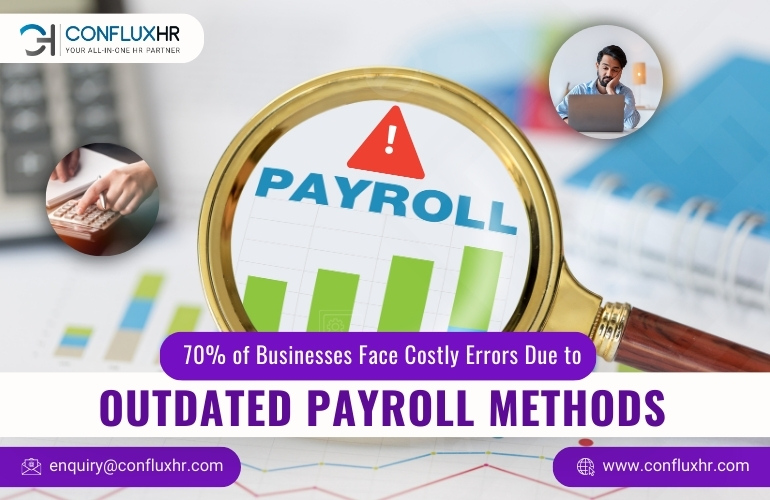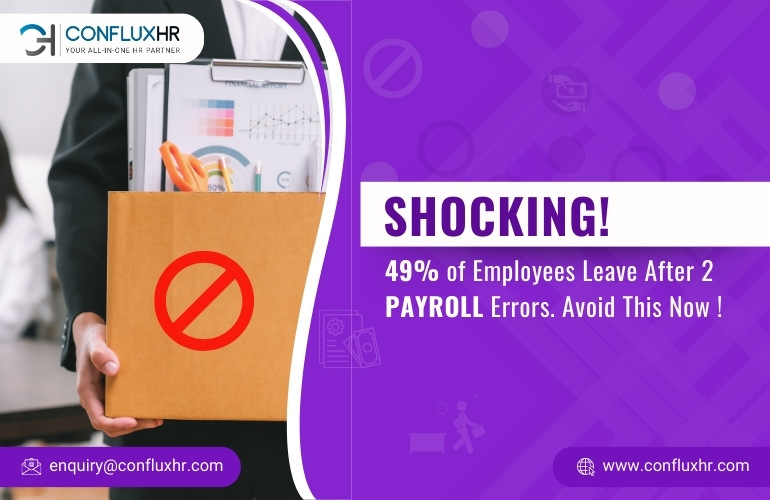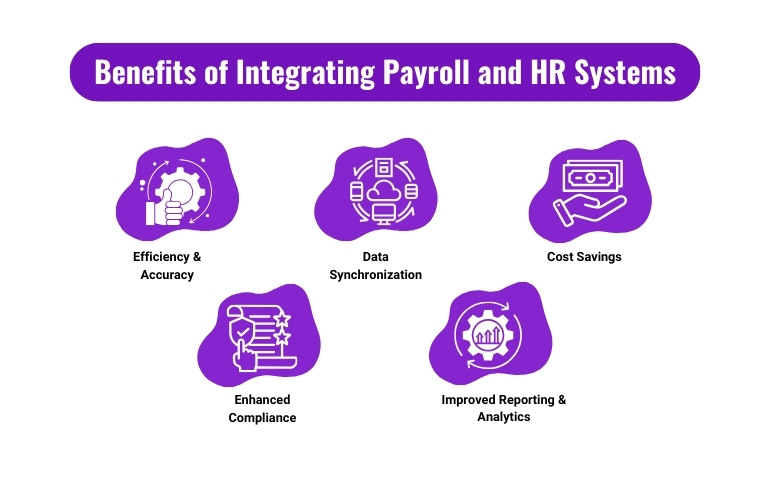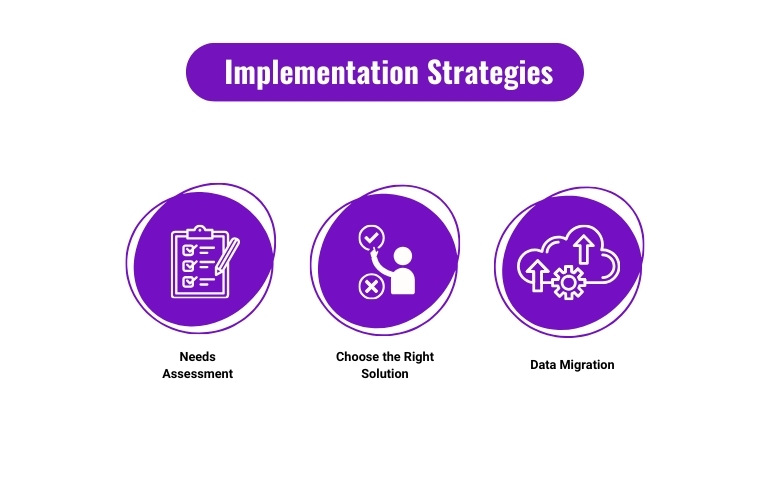India’s economy is growing rapidly, with industries operating around the clock to meet the demands of a global market. From IT hubs to healthcare institutions, the need for 24/7 operations is more critical than ever. However, managing payroll and shifts in this non-stop environment presents a unique set of challenges. How can businesses ensure that their employees are paid accurately, on time, and in compliance with labor laws, while also managing complex shift schedules? The answer lies in using an HRMS (Human Resource Management System), designed to sync payroll and shifts seamlessly.
The Growing Need for 24/7 Operations in India
As India continues to establish itself as a global powerhouse, the demand for continuous operations across various sectors has surged. Industries like IT, manufacturing, healthcare, and customer service are prime examples of sectors that operate around the clock. While this 24/7 model boosts productivity and meets global demands, it also brings significant challenges, especially in managing the workforce.
Challenges of 24/7 Shifts:
Managing shifts in a 24/7 economy isn’t as simple as assigning employees to different hours of the day. It involves dealing with rotating schedules, varied pay rates depending on shift times, and ensuring that overtime and holiday pay are accurately calculated. These complexities can make payroll management a nightmare if not handled properly, leading to errors, non-compliance, and dissatisfied employees.
The Importance of Syncing Payroll and Shifts
So, why is it so crucial to sync payroll with shift schedules? The answer is threefold: accuracy, compliance, and employee satisfaction.
Accuracy in Payroll:
In a 24/7 operation, payroll accuracy is paramount. Employees working different shifts with varying pay rates—such as night shifts or overtime—need to be compensated correctly. A manual payroll process, especially in a large organization, is prone to errors. This is where an HRMS can make a significant difference by automating these calculations.
Employee Satisfaction:
Timely and accurate payroll management directly impacts employee satisfaction. Inconsistent or late payments can lead to frustration and reduced morale, which can, in turn, increase turnover rates. By ensuring that employees are paid correctly and on time, an HRMS helps maintain a motivated and loyal workforce.
Compliance and Regulation:
In India, labor laws are strict, especially when it comes to shift work and overtime pay. Non-compliance can lead to hefty fines and legal issues. An HRMS ensures that all payroll calculations are in line with current regulations, reducing the risk of non-compliance and ensuring that your business stays on the right side of the law.
How HRMS Solutions Address Payroll and Shift Syncing
An HRMS offers several features that make syncing payroll and shifts not only possible but also efficient and error-free.
Automating Payroll Calculations:
ConfluxHR automates the entire payroll process, from calculating wages based on shift patterns to accounting for overtime and holiday work. This automation drastically reduces the possibility of human error, ensuring that payroll is accurate every time.
Real-Time Attendance Tracking:
One of the standout features of HRMS is real-time attendance tracking. With ConfluxHR, managers can track employee attendance in real-time, making it easier to manage shifts and ensure that payroll data is up-to-date and accurate.
Integration of Attendance and Payroll:
Syncing attendance data with payroll is a breeze with ConfluxHR. By integrating these two critical functions, the system ensures that employees are paid based on actual hours worked, with all shift differentials accounted for.
Customization for Different Shifts:
Every business is unique, and so are its shift patterns. ConfluxHR offers customization options that allow businesses to handle different shift types, pay rates, and working hours. This flexibility ensures that the HRMS adapts to your specific needs, rather than forcing your business to adapt to the software.
How Successful Implementation in Indian Companies Looks
Let’s take a look at how Indian companies have successfully implemented HRMS to sync payroll and shifts.
Case Study 1: IT Company in Bangalore
An IT company in Bangalore faced significant issues with payroll errors due to their complex shift schedules. After implementing ConfluxHR, the company saw a 50% reduction in payroll errors and a noticeable improvement in employee morale, thanks to timely and accurate payments.
Case Study 2: Manufacturing Firm in Pune
A manufacturing firm in Pune needed a solution to manage their rotating shifts and overtime calculations. ConfluxHR was implemented, and within months, the company was able to ensure compliance with labor laws, reduce payroll processing time by 40%, and enhance overall operational efficiency.
Key Takeaways:
These case studies highlight the tangible benefits of using an HRMS for syncing payroll and shifts. From reducing errors to improving employee satisfaction and ensuring compliance, the advantages are clear.
Challenges and Solutions in Implementing HRMS for Shift and Payroll Syncing
Implementing an HRMS isn’t without its challenges, but with the right approach, these can be effectively managed.
Common Challenges:
Resistance to change, initial setup costs, and training employees to use the new system are some common hurdles businesses might face.
Effective Solutions:
Phased implementation, ongoing support from the HRMS provider, and involving employees in the transition process can help in overcoming these challenges. Continuous training and open communication are key to ensuring a smooth transition.
The Future of Payroll and Shift Management in India’s 24/7 Economy
As businesses continue to operate in a 24/7 environment, the need for efficient payroll and shift management will only grow. Emerging trends like AI-driven HRMS, mobile platforms, and a greater focus on employee experience will shape the future of HR management.
Scalability for Growing Businesses:
HRMS solutions are designed to scale with your business. Whether you’re a small startup or a large enterprise, these systems can grow with you, ensuring consistent and efficient payroll and shift management.
Long-Term Benefits:
The long-term benefits of using an HRMS are clear: increased efficiency, reduced costs, and better compliance. By investing in the right system, businesses can ensure that they are well-equipped to handle the challenges of a 24/7 economy.
Conclusion
In conclusion, syncing payroll and shifts through an HRMS is not just a smart choice—it’s essential for businesses operating in India’s 24/7 economy. By automating payroll, integrating attendance tracking, and ensuring compliance, an HRMS helps businesses stay ahead of the curve. If your business hasn’t yet explored the benefits of an HRMS, now is the time to do so. Your employees—and your bottom line—will thank you.