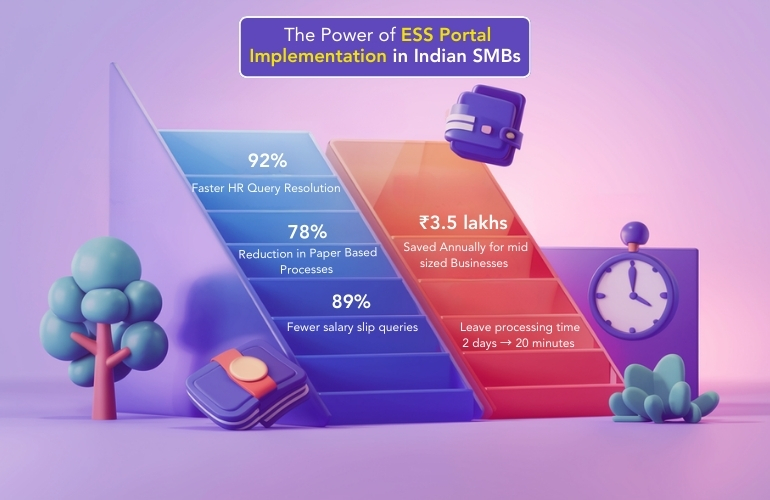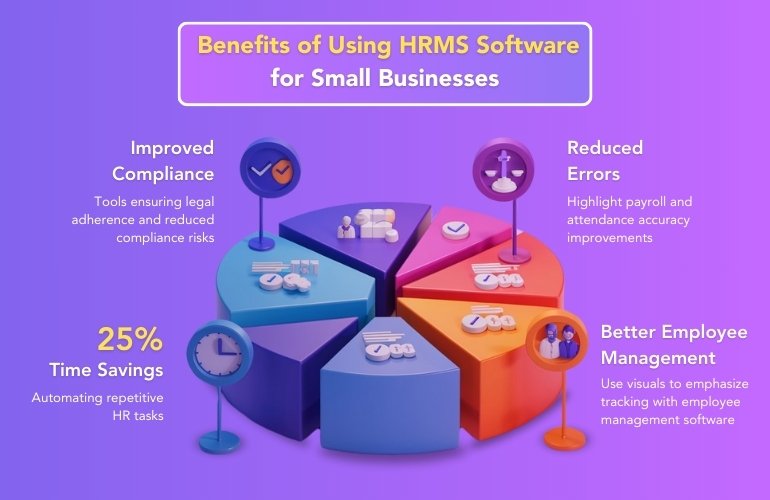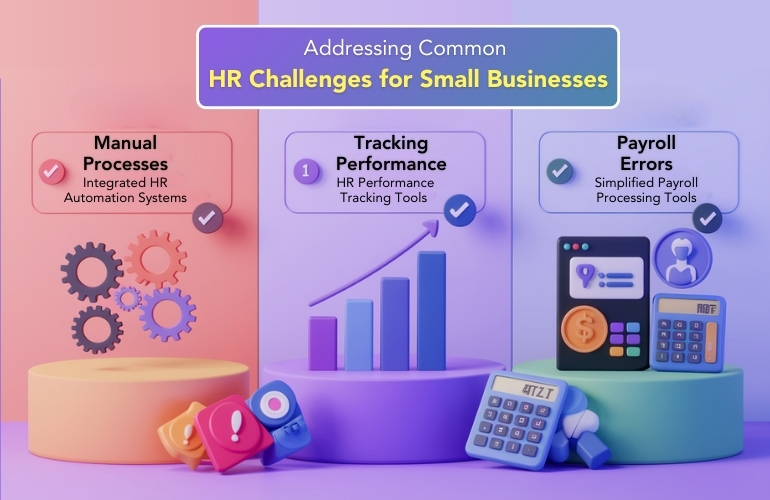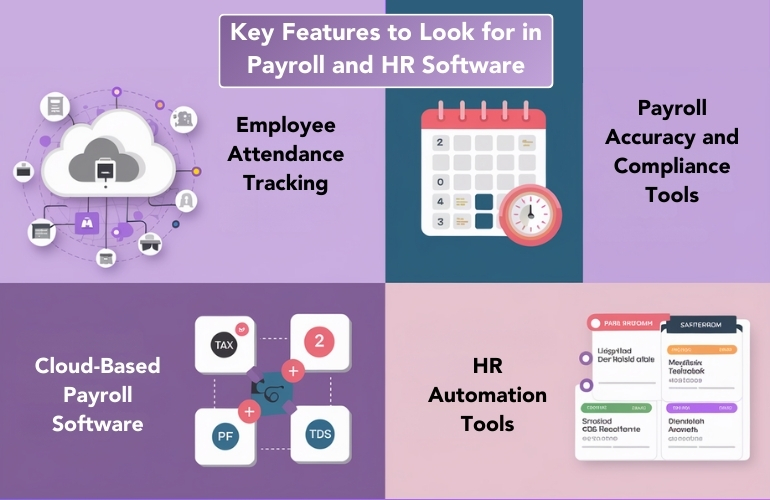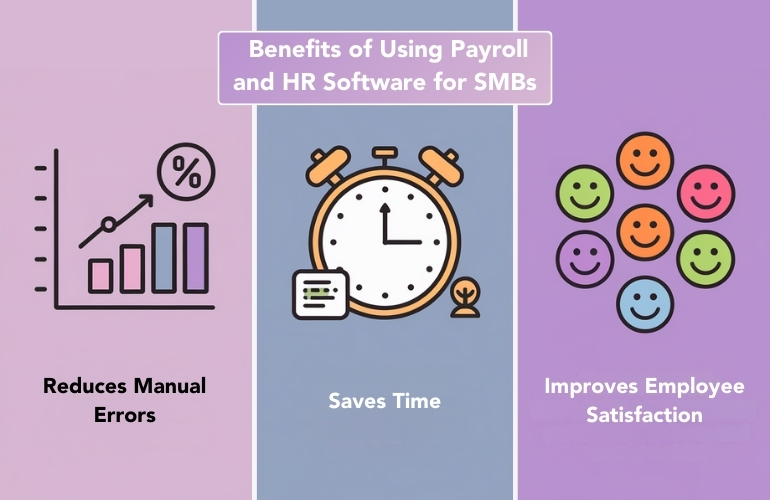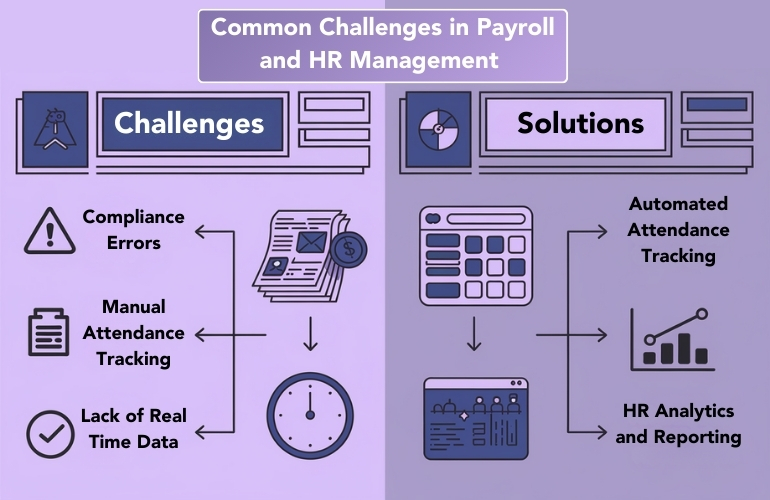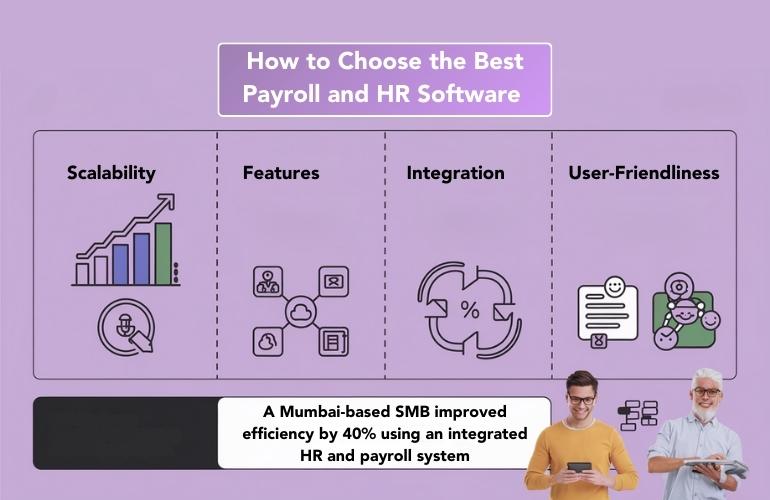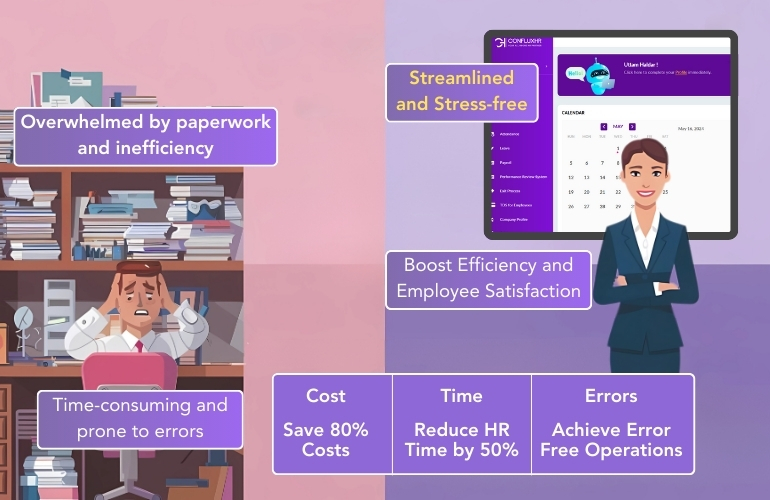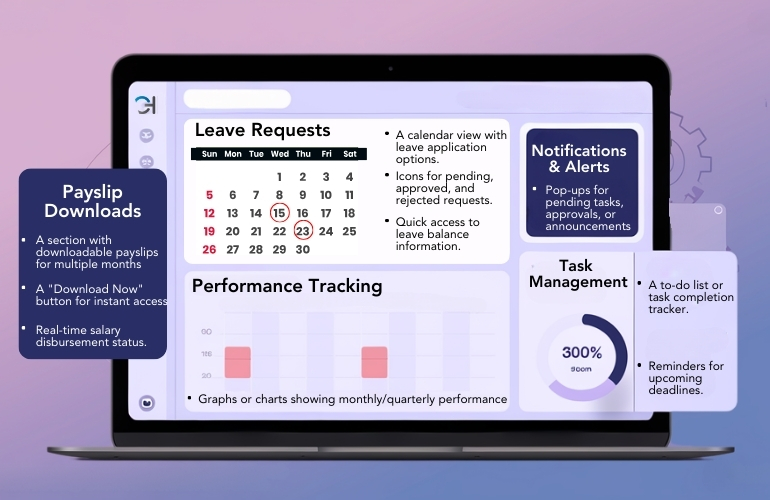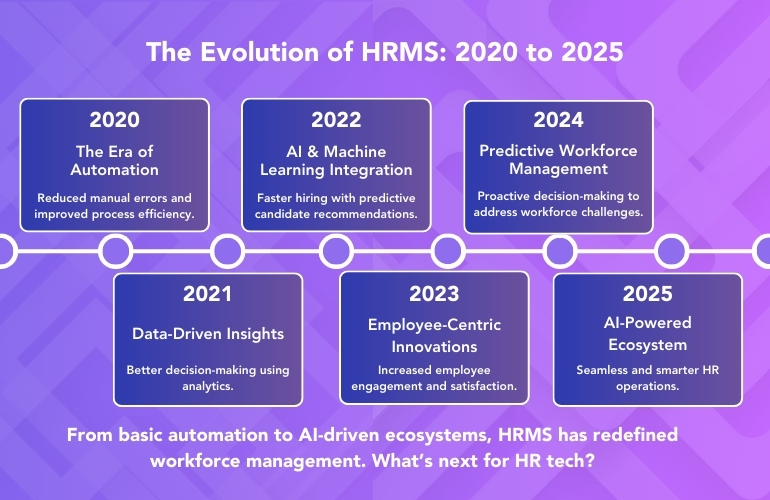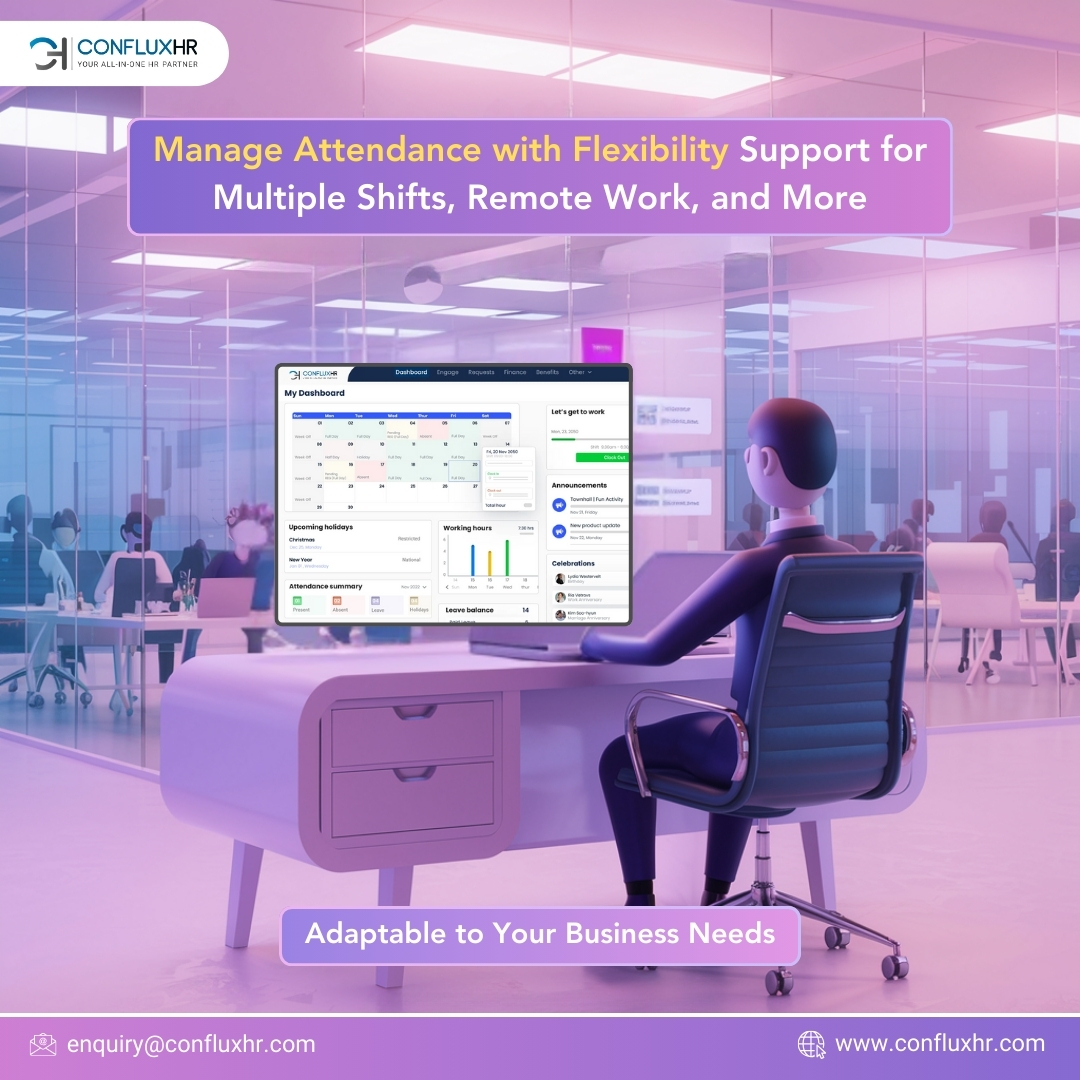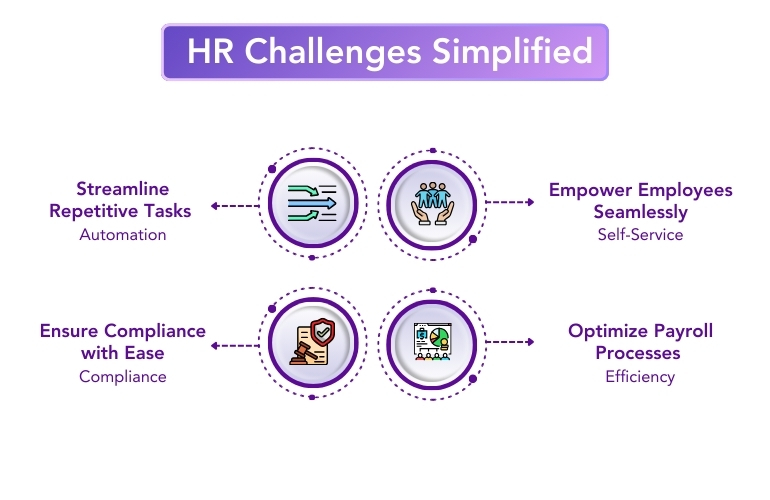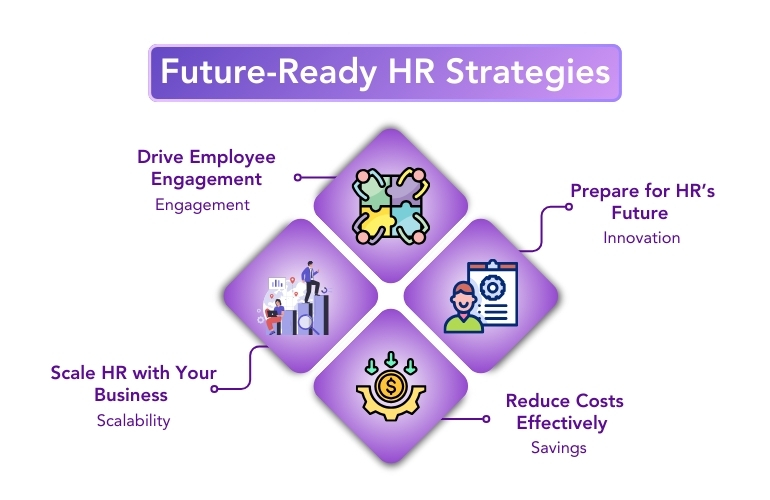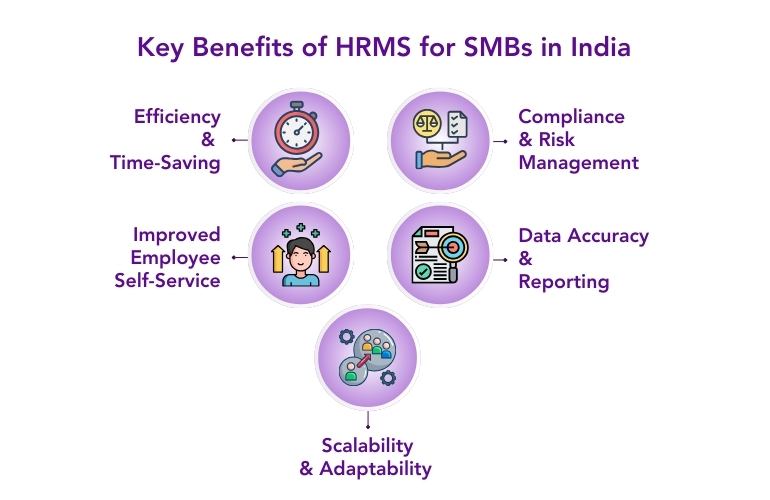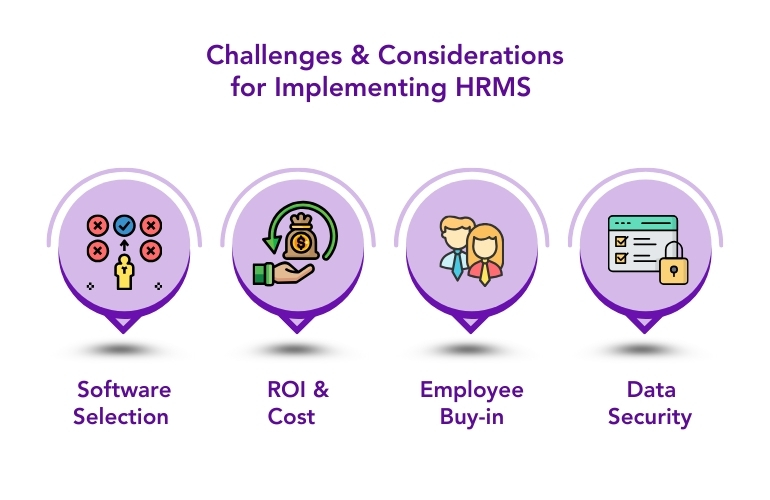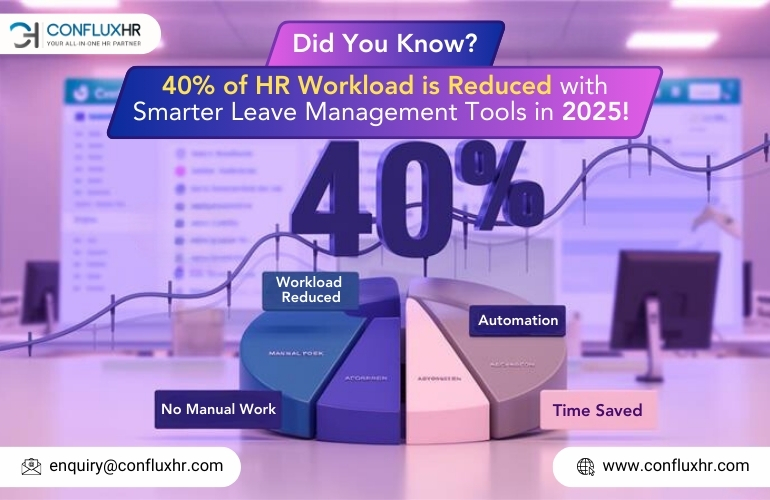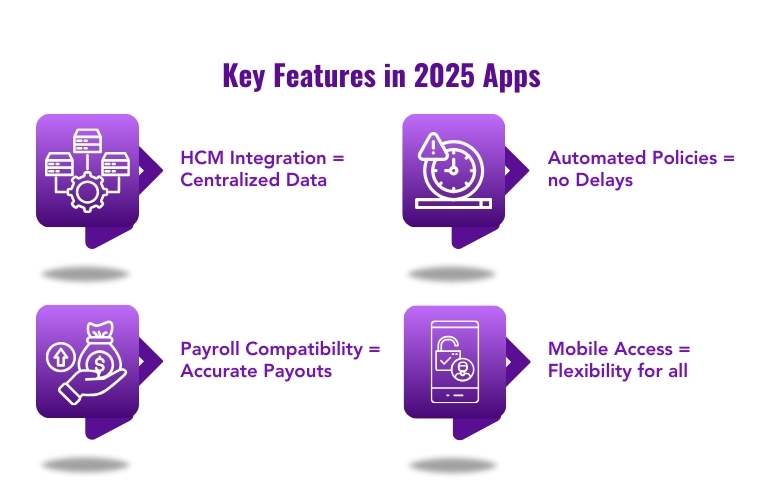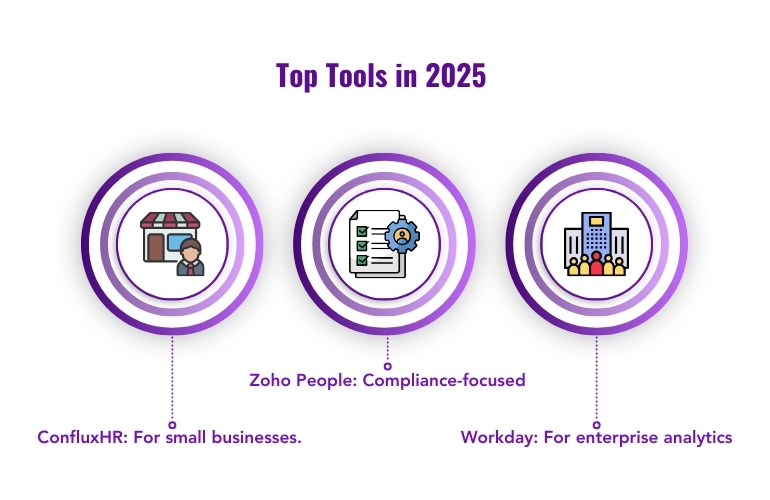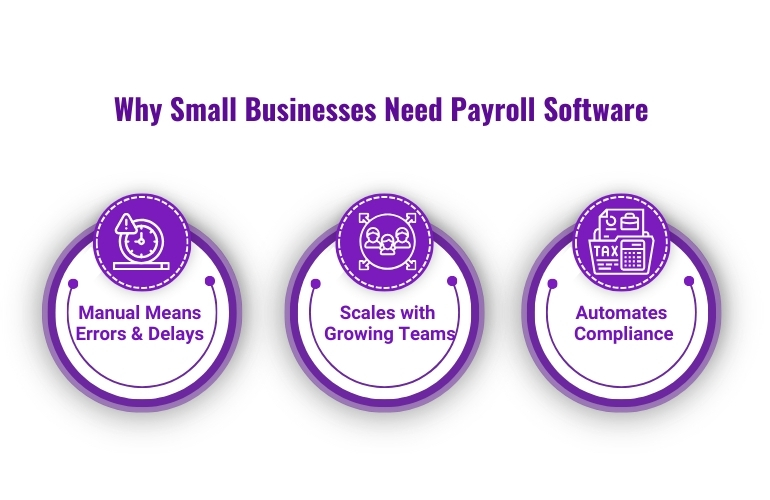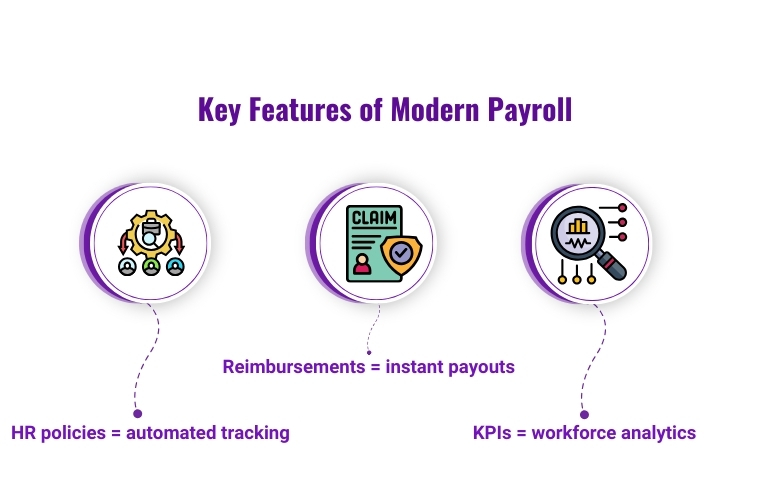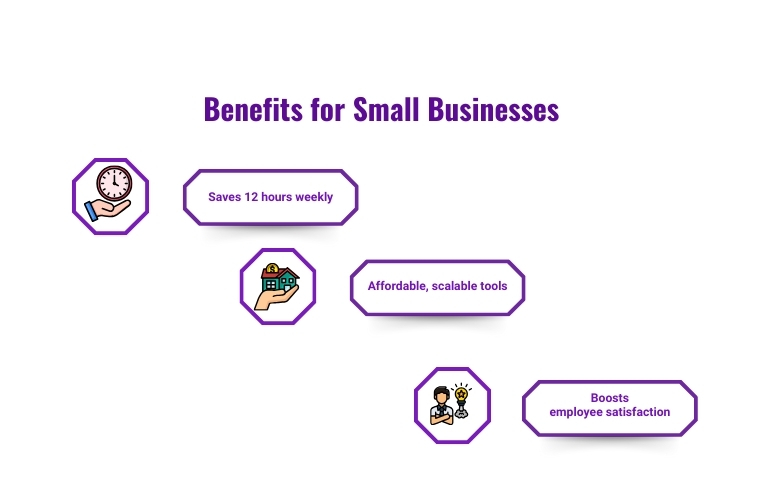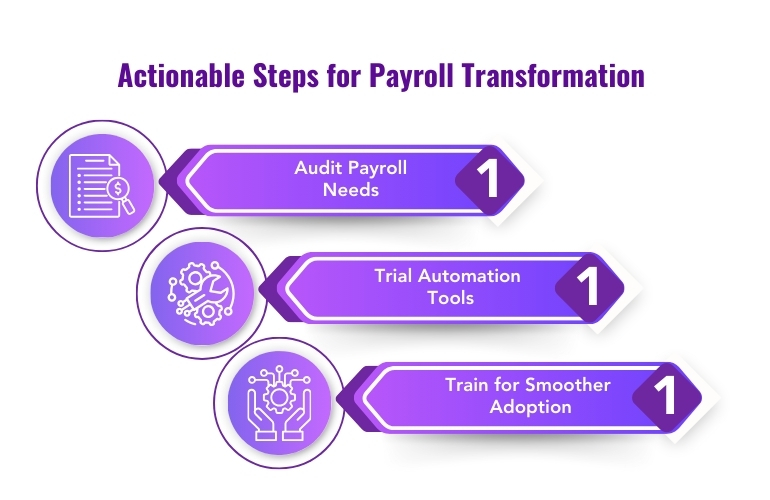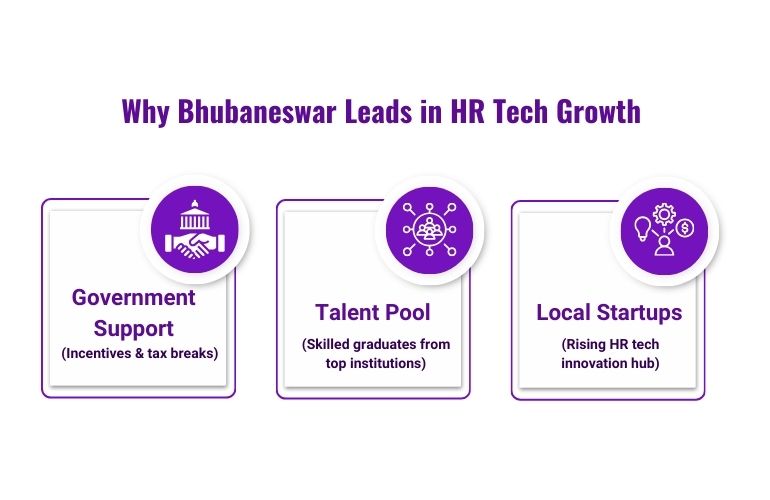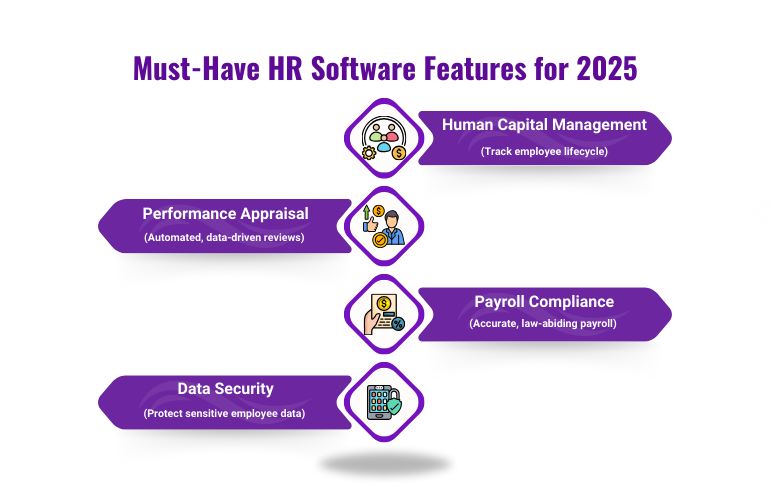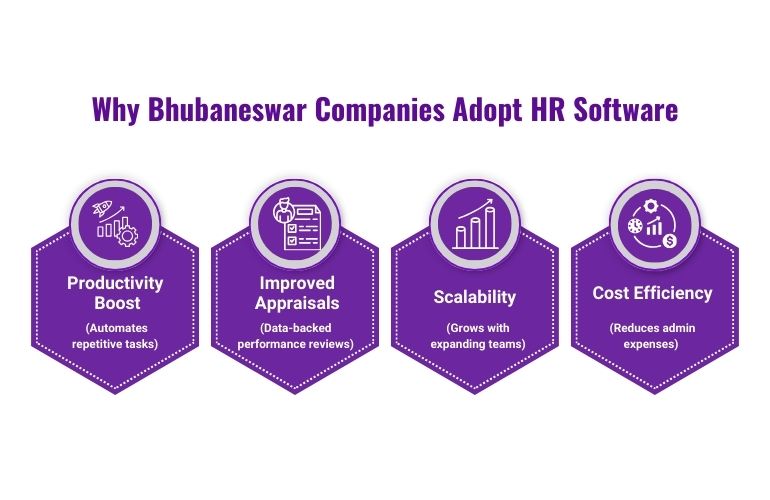Simplifying HR Operations in Indian SMBs
Picture this: It’s month-end, and your HR team is overwhelmed with leave applications, salary slip requests, and employee queries. This monthly chaos is as predictable as chai breaks for most Indian SMBs. But here’s the game-changer: HRMS employee self-service portals (ESS portals) are transforming these traditional HR hassles into smooth, digital workflows.
Studies reveal that Indian companies using employee self-service portals save an average of 65 hours per HR professional monthly—the equivalent of nearly 8 working days freed up for strategic tasks. In cities like Indore and Coimbatore, even small businesses are embracing this technology to boost efficiency. Today, ESS portals are no longer a luxury—they’re a necessity.
The Power of ESS Portal Implementation in Indian SMBs
The transition from traditional HR processes to digital HR solutions has been transformative, particularly in Tier 2 and Tier 3 cities across India. The following statistics highlight why HRMS employee self-service portals are essential:
- 78% reduction in paper-based processes
- 92% decrease in basic HR query resolution time
- 45% improvement in employee satisfaction scores
- ₹3.5 lakhs average annual savings for mid-sized businesses
Take the example of a 200-employee manufacturing unit in Pune. In 2024, they implemented an ESS portal and experienced the following results:
- Leave application processing time reduced from 2 days to 20 minutes
- 89% reduction in salary slip-related queries
- Enhanced employee morale due to faster resolution times
Transforming HR Operations Through Staff Self-Service Portal Features
Modern employee self-service portals are designed to cater to the unique needs of Indian workplaces. Here’s how they simplify and enhance HR operations:
Essential Features
- Digital attendance management with biometric integration
- Leave management with festival calendar integration
- Salary slip generation and PF statement access
- Income tax declarations and Form 16 downloads
- Multi-language support, including regional languages
- Mobile app access for field staff
Advanced Capabilities
- Integration with UPI for reimbursements
- Automated IT declaration processing
- Performance management systems
- Employee feedback and suggestion platforms
These features collectively streamline HR workflows and enhance employee experiences, making ESS portals a game-changer for Indian SMBs.
Automation in Human Resources: The Game-Changer for Indian Businesses
The adoption of automation in human resources through staff self-service portals is revolutionizing workplaces in India. Here’s how automation delivers tangible benefits:
Operational Benefits
- 24/7 access to HR services, eliminating time zone constraints
- Reduced dependency on HR personnel for routine tasks
- Paperless documentation and compliance
- Real-time updates of employee information
- Streamlined approval workflows
Cost Implications
- 40% reduction in HR operational costs
- 65% decrease in paper and printing expenses
- 70% reduction in administrative task time
- Improved compliance reducing penalty risks
For Indian SMBs, these savings translate into better resource allocation and improved employee satisfaction.
Implementation Strategy for HRMS Employee Self-Service Portals
Successfully implementing an HRMS employee self-service portal requires a structured and phased approach:
Phase 1: Planning (1-2 Weeks)
- Assess current HR processes for bottlenecks
- Identify key features aligned with business needs
- Conduct stakeholder consultations to define objectives
- Evaluate vendors based on ESS portal capabilities and cost
Phase 2: Implementation (3-4 Weeks)
- Customize the system with branding and specific workflows
- Migrate and validate existing HR data
- Integrate the portal with current systems like attendance tracking and payroll
- Conduct training sessions in regional languages to ensure adoption
Phase 3: Optimization and Feedback (Ongoing)
- Monitor portal adoption rates across departments
- Analyze feedback to refine features
- Track usage metrics such as query resolution times and mobile app logins
- Scale advanced features like UPI integration and performance tracking
Measuring Success: KPIs for Your ESS Portal
Tracking the performance of your employee self-service portal is essential to gauge its ROI. Focus on the following key performance indicators (KPIs):
Operational Metrics
- Portal adoption rate across departments
- Average time taken to resolve HR queries
- System uptime and mobile app usage statistics
Financial Metrics
- Reduction in paper and printing costs
- Time saved on administrative tasks
- Cost per HR transaction compared to traditional methods
- Overall reduction in HR operational costs
These metrics ensure your HRMS employee self-service portal delivers tangible value to your business.
Real-Life Success Stories from Indian Businesses
Case Study: Manufacturing Unit in Pune
A 200-employee company faced significant delays in managing leave applications and salary slip requests. After implementing an ESS portal, they achieved:
- A reduction in leave application processing time from 48 hours to 20 minutes
- An 89% decrease in routine HR queries
- Annual savings of ₹3.5 lakhs in operational costs
Case Study: IT Firm in Bengaluru
This tech firm adopted an advanced staff self-service portal to automate IT declarations and performance reviews, resulting in:
- 95% employee satisfaction with faster query resolutions
- A 50% increase in HR team productivity
- Streamlined compliance with minimal manual intervention
Future Trends for Employee Self-Service Portals in India
As we move through 2025, ESS portals are set to incorporate even more innovative features tailored to Indian workplaces. Look out for:
- AI-powered chatbots offering real-time support in regional languages
- Integration with government compliance portals for streamlined PF and tax processes
- Blockchain for secure document verification
- Enhanced mobile-first designs with multi-device compatibility
Empowering Your Workforce with HRMS Employee Self-Service
The rise of HRMS employee self-service portals is not just about adopting new technology—it’s about empowering your workforce, improving efficiency, and modernizing business operations. For Indian SMBs, especially in Tier 2 and Tier 3 cities, these portals provide a competitive edge in the digital age.
Are you ready to transform your HR operations?
Revolutionize your HR management today! Book a free demo with ConfluxHR to explore how our employee self-service portal can empower your workforce and optimize your HR processes.