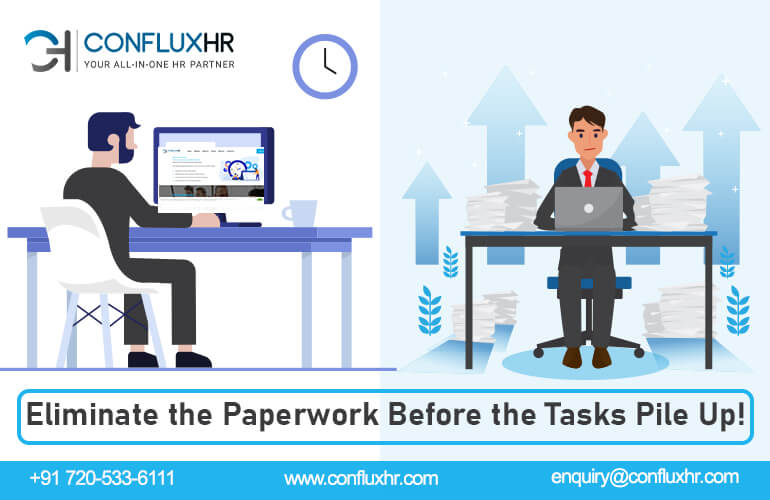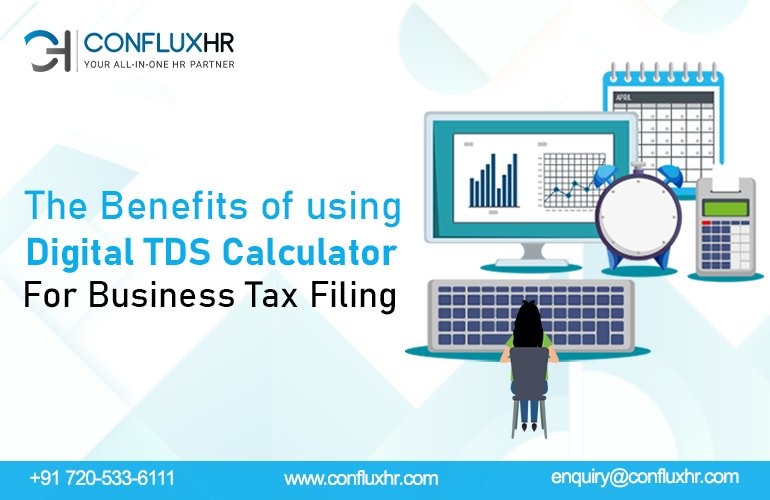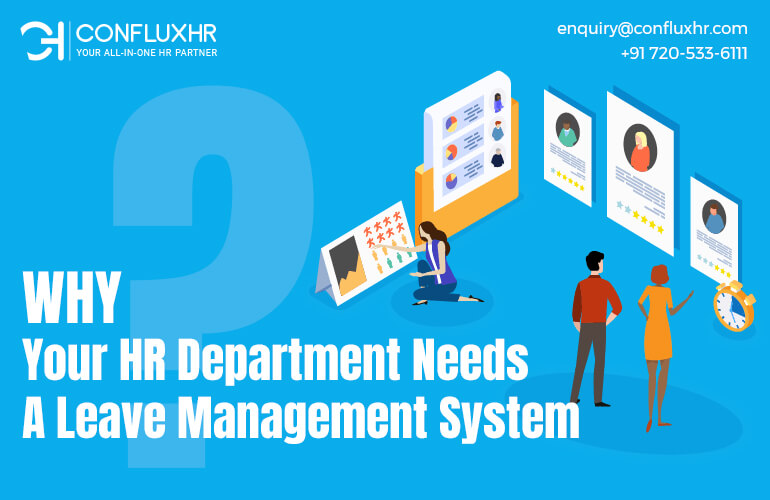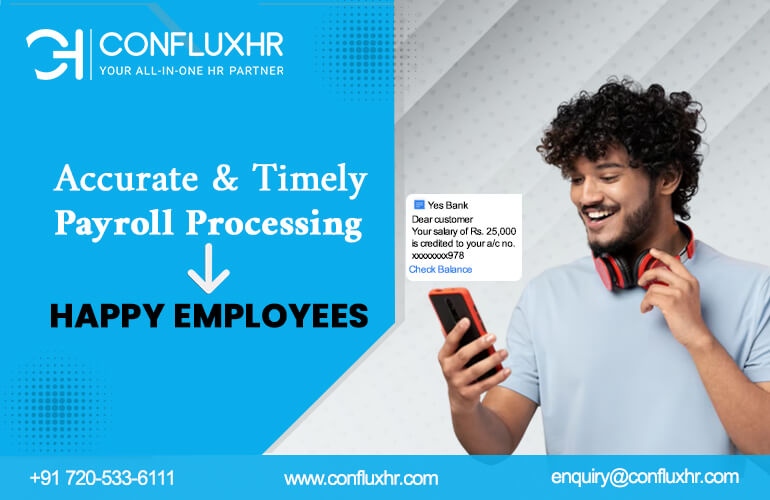Payroll management can be a complex and time-consuming task for any organization. From calculating wages and taxes to handling employee leave and attendance, it requires significant effort and attention to detail.
While many businesses continue to rely on spreadsheets and manual processes for payroll management, the increasing demands of modern-day businesses require a more efficient and streamlined approach.
That’s where it comes in. By leveraging technology to automate payroll processes, organizations can save time, reduce errors, and improve overall efficiency.
Key Benefits of Payroll Automation
- Accuracy and Compliance: Automating payroll processes can help ensure that wages and taxes are calculated accurately and that all regulatory requirements are met. This reduces the risk of errors and potential penalties for non-compliance.
- Time-saving: Automation can save time and effort by reducing manual data entry, calculation, and reporting. This can free up HR and finance staff to focus on higher-value activities, such as strategic planning and employee engagement.
- Improved Employee Experience: With payroll automation, employees can access their pay stubs, tax documents, and other relevant information anytime, anywhere. This can improve transparency, reduce confusion, and enhance overall employee satisfaction.
- Cost-effective: While there may be some initial costs associated with implementing payroll automation, it can ultimately save money by reducing the need for additional staff, minimizing errors and penalties, and improving overall efficiency.
In addition to these benefits, payroll automation can also help organizations stay competitive by providing real-time insights into workforce costs and enabling data-driven decision-making.
While there are many payroll automation solutions available in the market, it is essential to choose a system that is tailored to your specific business needs.
ConfluxHR’s payroll automation module provides all the necessary features required for efficient payroll management without any additional add-ons.
This software is designed to streamline payroll processes, automate complex calculations, and ensure compliance with all regulatory requirements.
By implementing ConfluxHR’s payroll automation module, businesses can improve accuracy, save time, and enhance the overall employee experience.
In conclusion, payroll automation is an essential investment for businesses looking to optimize their payroll processes and improve overall efficiency.
By moving beyond the spreadsheet and leveraging technology, organizations can reduce errors, save time, and improve the employee experience. To learn more about how ConfluxHR can help you automate your payroll processes, contact us today.